How do I adjust the temperature in my Lincoln?
You can adjust your cabin temperature using the SYNC®* system or physical knobs, depending on how your vehicle is equipped.
Changing Your Vehicle's Cabin Temperature
Select your SYNC generation from the following drop-down options to learn how to modify the heat and air conditioning temperature settings in your vehicle. If you need assistance identifying your SYNC generation, select the first drop-down option.
Note: Actual screens and instructions may vary. For information specific to your vehicle, refer to your vehicle's Owner's Manual.
Identifying Your Lincoln's SYNC Generation
Select a resource in the table below to help you identify your vehicle's SYNC generation.
| Resources | Instructions |
| The SYNC and Navigation Updates page | Either:
Your SYNC generation will appear on the right-hand side of the page. |
| The SYNC Visual Reference Guide | Select the link to view example images of SYNC generations that Lincoln has offered. |
SYNC 4
Select the climate controls along the bottom of the Home screen to change the cabin temperature in your SYNC 4-equipped vehicle.
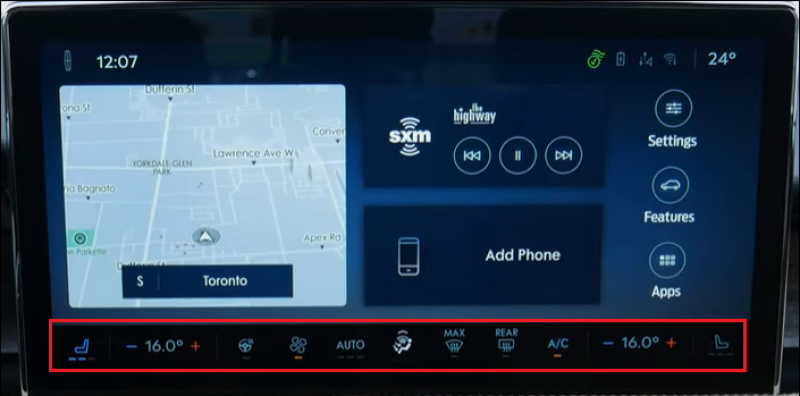
SYNC 3
To access climate controls with SYNC 3, tap the Climate icon on your vehicle's SYNC screen.

Several climate control options (e.g., air conditioning, heated/cool seats, rear temperature control, etc.) will appear.
SYNC with MyLincoln Touch™
To access climate controls using SYNC with MyLincoln Touch, tap the Climate bar on the bottom of your vehicle's SYNC screen.
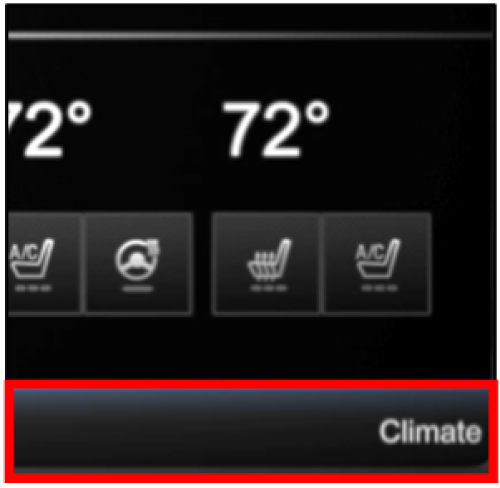
Several climate control options (e.g., air conditioning, heated/cool seats, rear temperature control, etc.) will appear.

Watch the video below for more information.
*Don't drive while distracted or while using handheld devices. Use voice-operated systems when possible. Some features may be locked out while the vehicle is in gear. Not all features are compatible with all phones.